Cino FA470 User Manual Page 1
Browse online or download User Manual for Scanners Cino FA470. Cino FA470 User Manual
- Page / 16
- Table of contents
- BOOKMARKS
- FUZZYSCAN FAMILY 1
- Connect to Your Host 3
- Install Your FuzzyScan 4
- Intelli Button 5
- Optimize Your Installation 5
- Use Your FuzzyScan 6
- Host Interface Quick Set 9
- USB HID Interface Quick Set 9
- Serial Interface Quick Set 10
- USB HID Interface Control 11
- Serial Interface Control 12
- Operation Control 13
- Output Control 14
- System Commands 15
- Option Codes 15
- Disclaimer 16
- Warranty 16
- Regulatory 16
Summary of Contents
FUZZYSCAN FAMILYQuick Start GuideFIXED MOUNT SCANNERFixed Mount Scanner
9Serial Interface Quick Set - Record Suffix - None TAB LF CR ◆ SPACE CRLF - Baud Rate - 38.4K BPS 1200 BPS 4800 BPS 19.2K BPS
10USB HID Interface Control Command Parameter Selection Option CodeKeyboard Layout USA ◆ France Germany United Kingdom-UK Canadian French Spain
11Serial Interface Control Command Parameter Selection Option CodeSTX/ETX Control Disable STX/ETX transmission ◆ Enable STX/ETX transmission 0 1
12Operation Control Command Parameter Selection Option CodeRedundancy None Level 1 ◆ Level 2 Level 3 Level 4 Level 5 Scan Voting 0 1 2 3
13Output Control Command Parameter Selection Option CodeDollar Sign Output Dollar sign output as “ $ “ ◆ Dollar sign output as “¥“ Dollar sign
14System Commands PROGRAM (Enter Programming Mode) Master Default System Information END (Exit Programming Mode) Save User Default PowerTo
P/N: YMAUB70010010R0FuzzyScan Fixed Mount Scanner Quick Start GuideInternational Edition, Rev. B1www.cino.com.twRegulatoryFCC part 15BEN55022, EN55024
1Getting Familiar with Your FuzzyScan Thank you for choosing Cino FuzzyScan Fixed Mount Scanner. Built with FuzzyScan 3.0 Imaging Technology, durable
2Connect to Your Host Both standard RS232 and USB interfaces are available in different models. Each model is equipped with corresponding connector t
3Install Your FuzzyScan Adjust Reading Angle The readability may be impacted by the specular reflection caused by the perpendicular reading angle. To
4 Intelli Button For normal operation, the Intelli Button of the scanner acts as a manual Trigger Switch. You can press the Intelli Button to scan t
5Use Your FuzzyScan Both FuzzyScan Barcode commands and Serial commands are available to configure your scanner. The FuzzyScan barcode commands are
6Operation Mode area-imaging fixed mount scanner The details of each operation mode supported by FA470 area-imaging fixed mount scanner are liste
7Operation Mode linear fixed mount scanner The details of each operation mode supported by FM480 fixed mount scanner are listed below. Trigger
8Host Interface Quick Set RS232 Serial USB HID Standard Mode USB HID Turbo Mode USB Com Port Emulation USB HID Interface Quick Set - Reco
More documents for Scanners Cino FA470
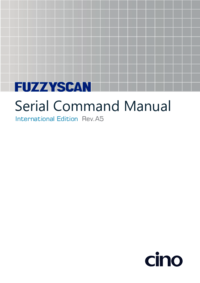
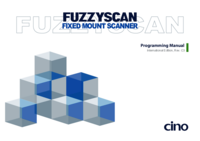


 (92 pages)
(92 pages)







Comments to this Manuals